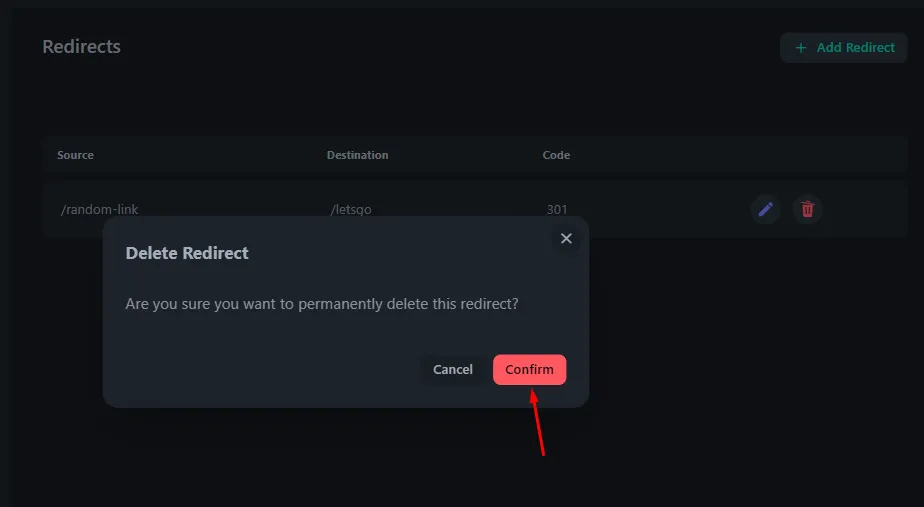Delete a Redirect
Follow the guide below to update an existing redirect.
-
Navigate to Websites -> Redirects from the navigation menu. Click Delete Icon to delete the redirect.
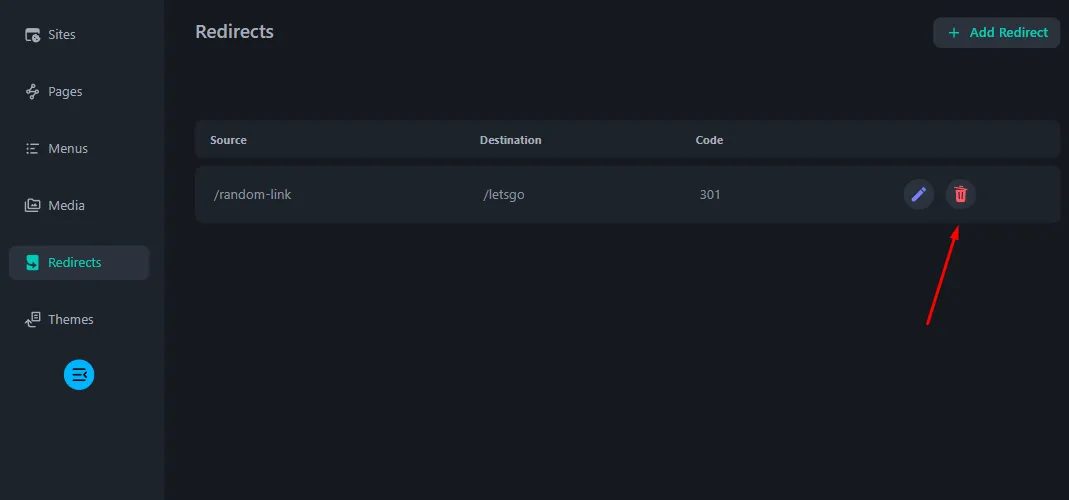
-
Click Confirm and that’s it. Your redirect is deleted and no longer live.