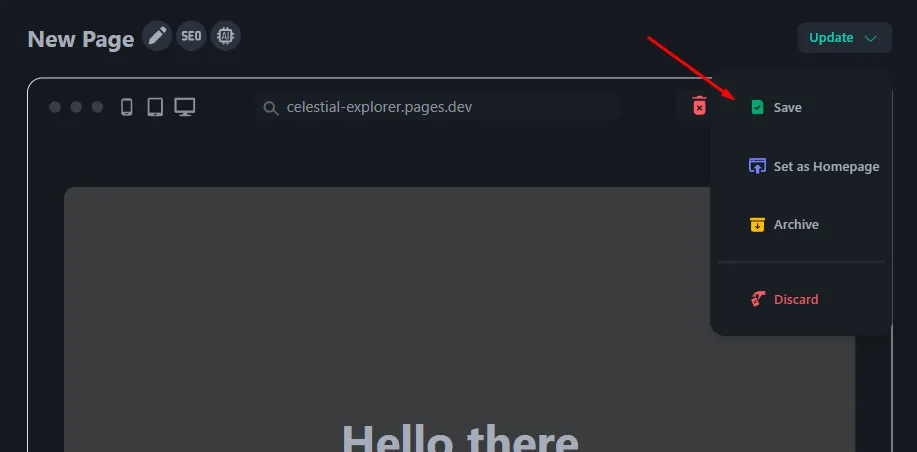Create Page
Follow the guide below to create a new page.
-
Navigate to Websites -> Pages from the navigation menu. Click New Page to create a new page.
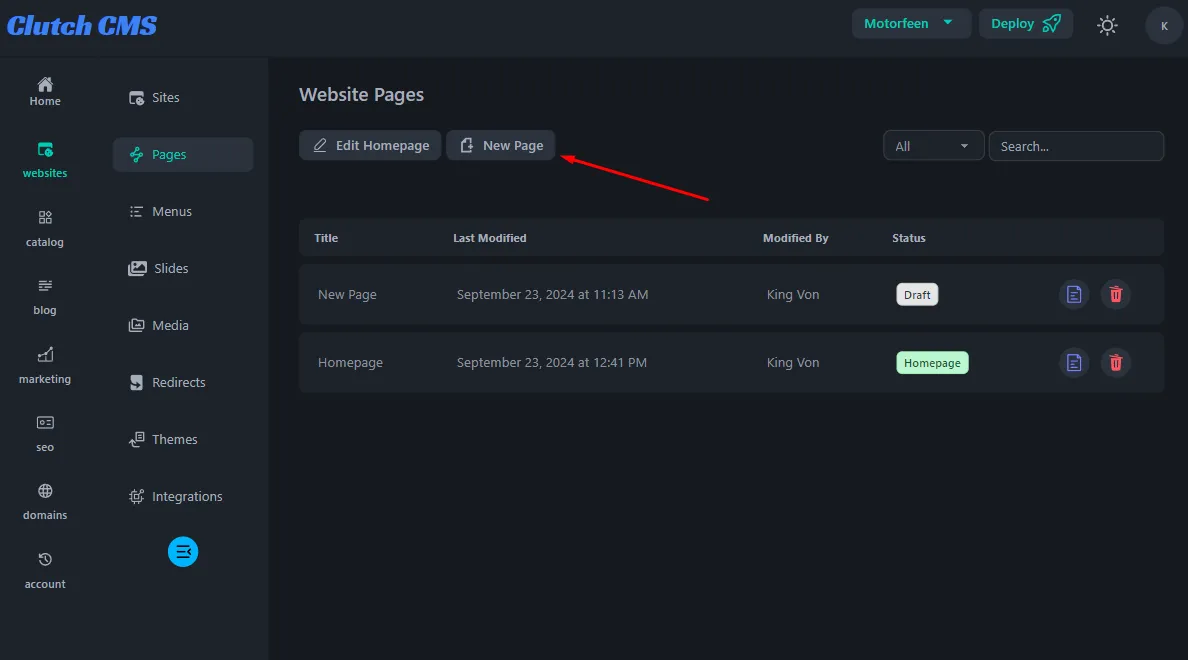
-
A blank page will be generated.
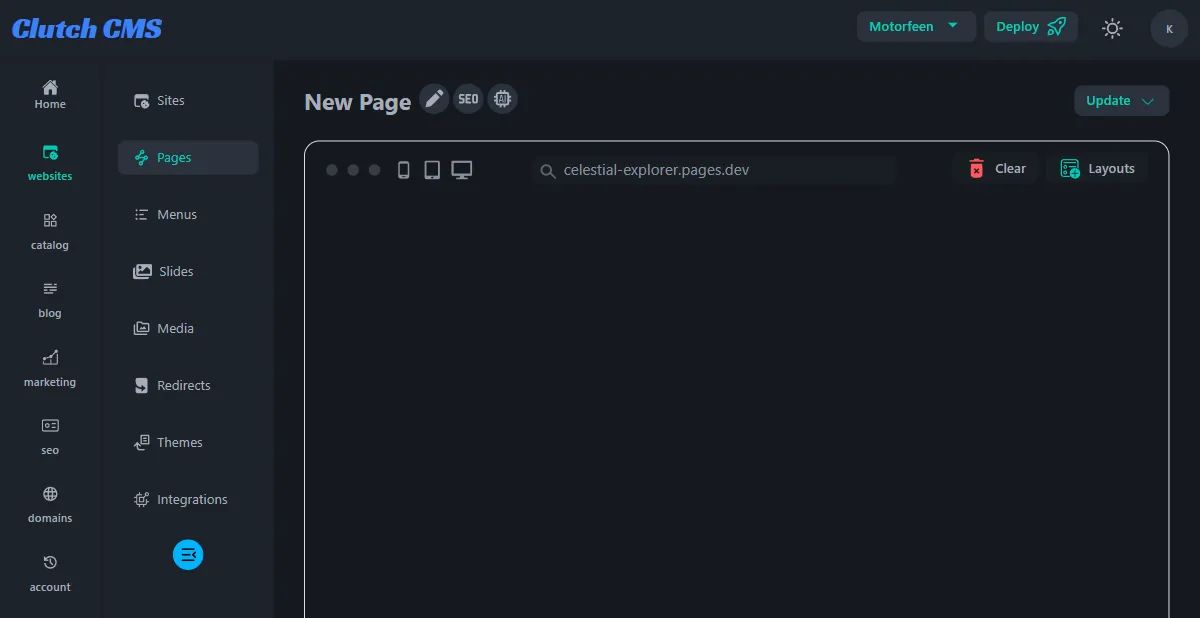
-
Give your page a new title. While you’re at it, update the page SEO meta.
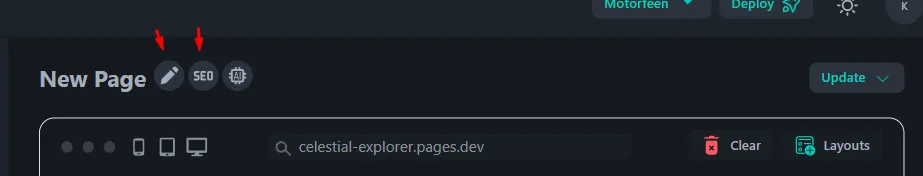
-
To start adding data to your page, enter the mockup browser and select the button.
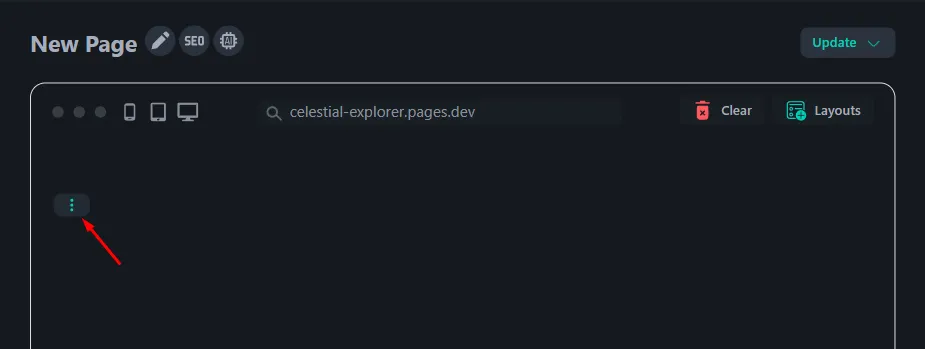
-
To add prebuilt layouts and work with what is available, select layouts.
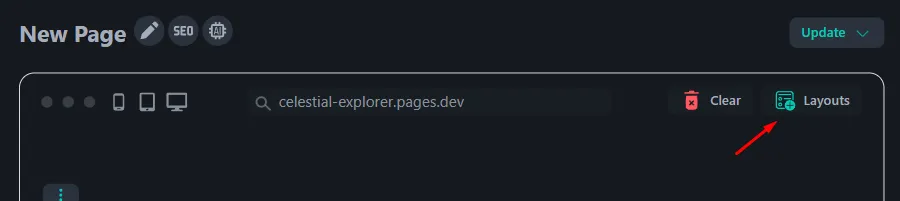
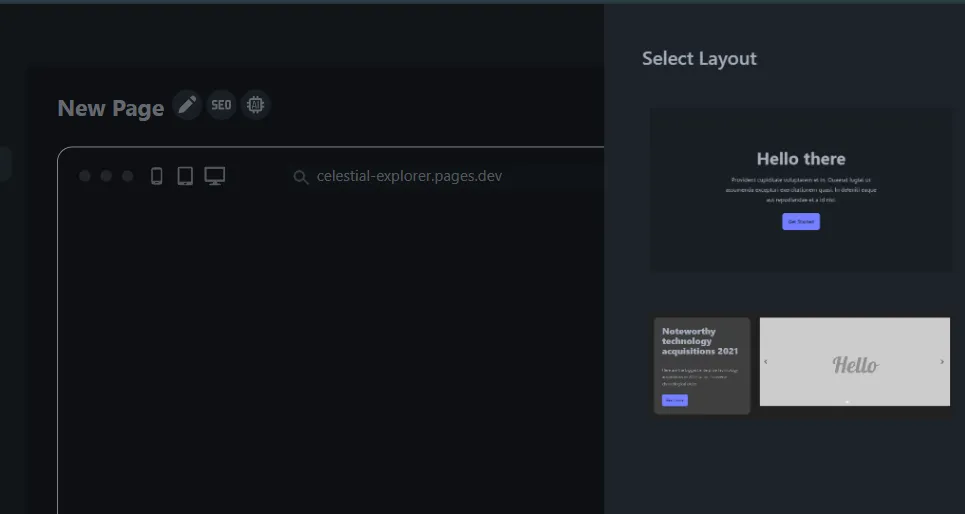
-
To edit items in the Clutch CMS editor. Click each edit button per component. There’s also a delete button for removing the components.
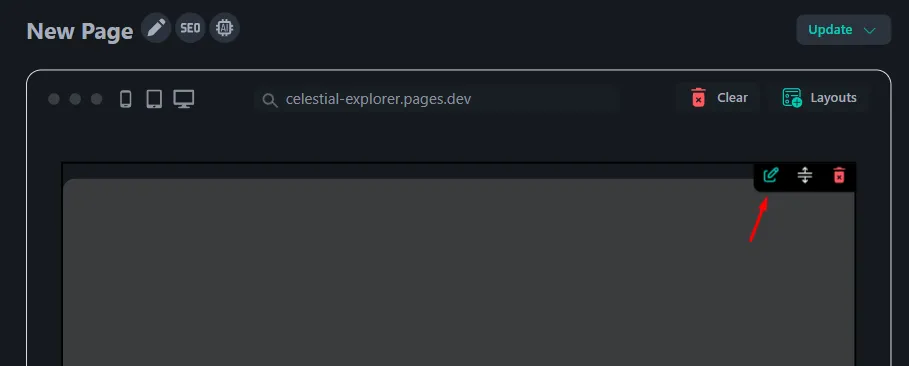
-
Each component/block can be drag and drop (sort). Feel free to test your page mobile preview by clicking the icons at the top left corner of the browser mockup.
-
When you’re done editing. Click update and save and your changes are now live on that page.