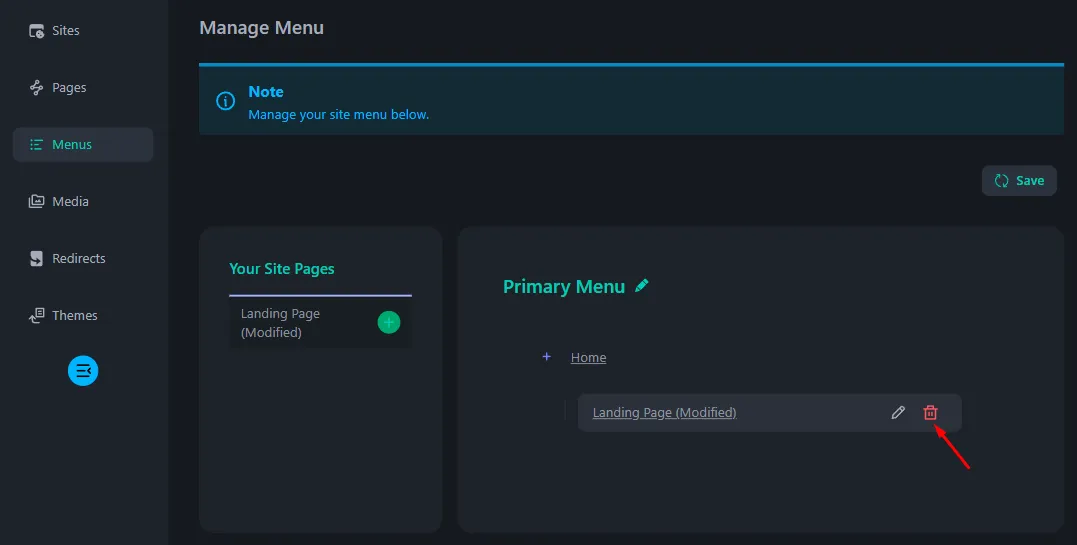Creating Menus
Follow the guide below to create a your website menu in Clutch CMS.
Create Menu
-
Navigate to Websites -> Menus. Click New Menu to start.
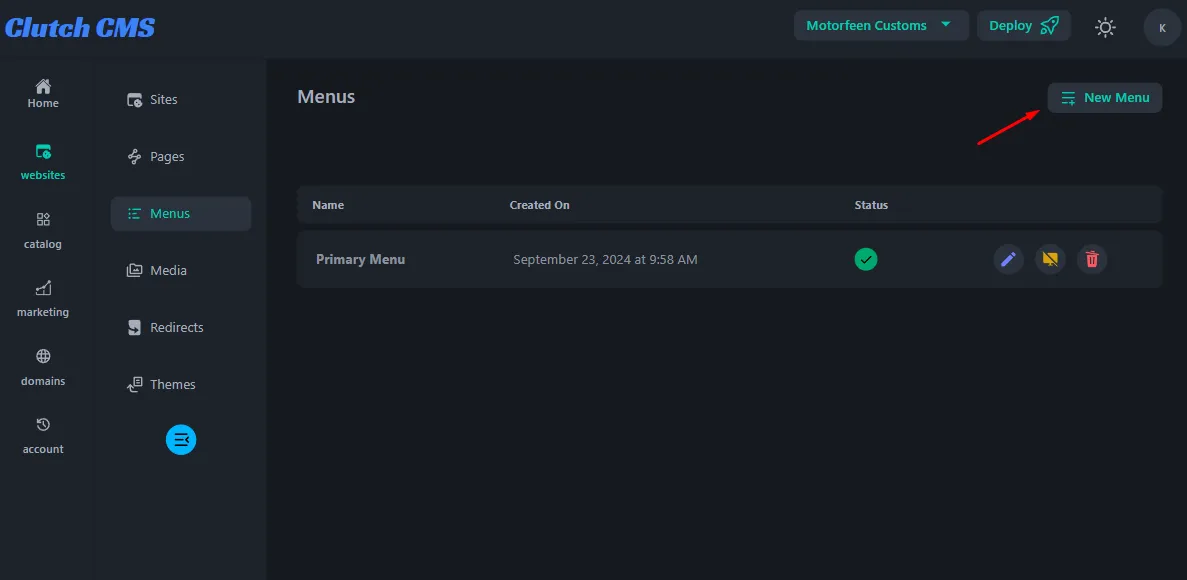
-
Give your menu a name. If this is going to be the menu for your site, make sure to toggle Status to on. Click confirm when done.
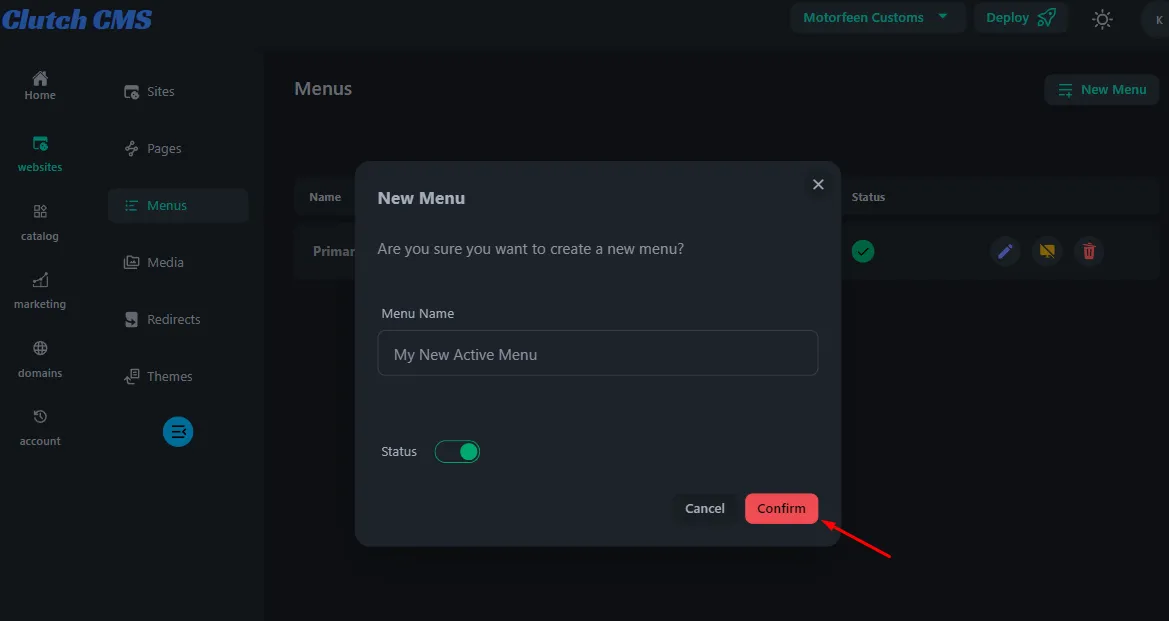
-
Once your menu is created. Click the edit icon to edit the menu.
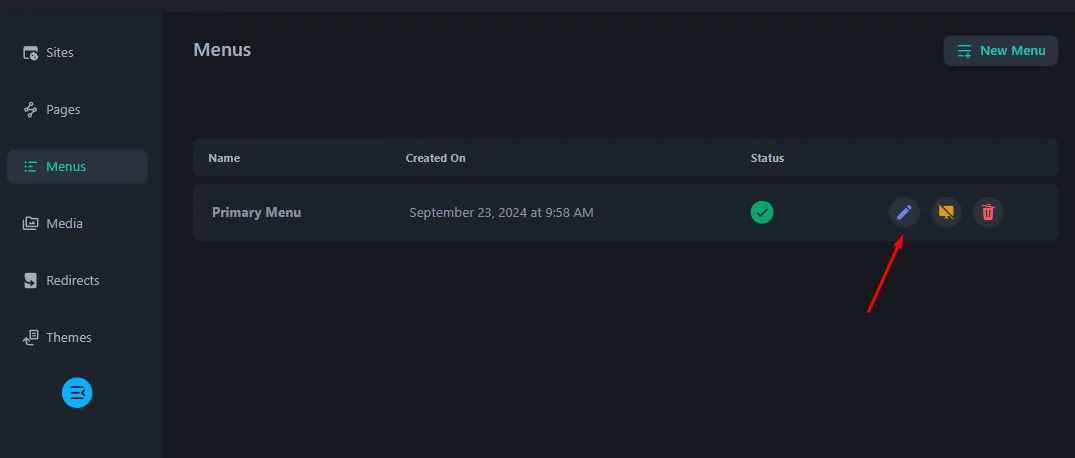
Add Top Level Menu Items
-
All available pages can be added to your menu. Click the plus icon beside each page to add it to your menu.
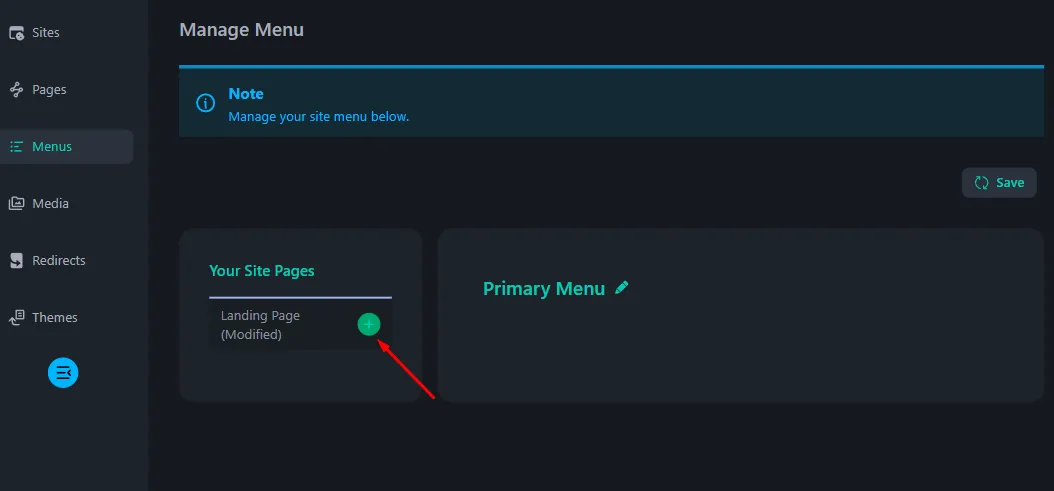
-
To edit the display label, and enter a desired slug (url path, think seo), click the edit icon on each page added to the menu.
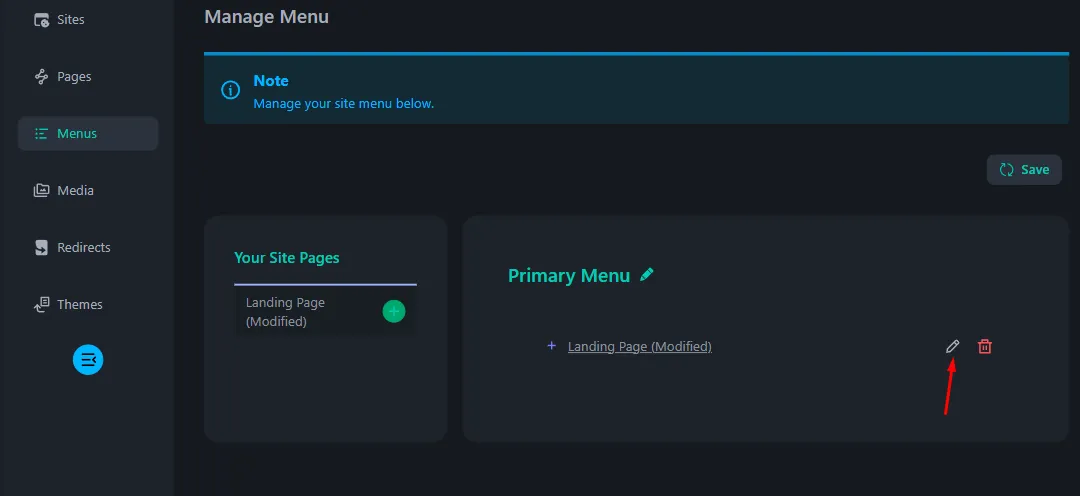
- From this:
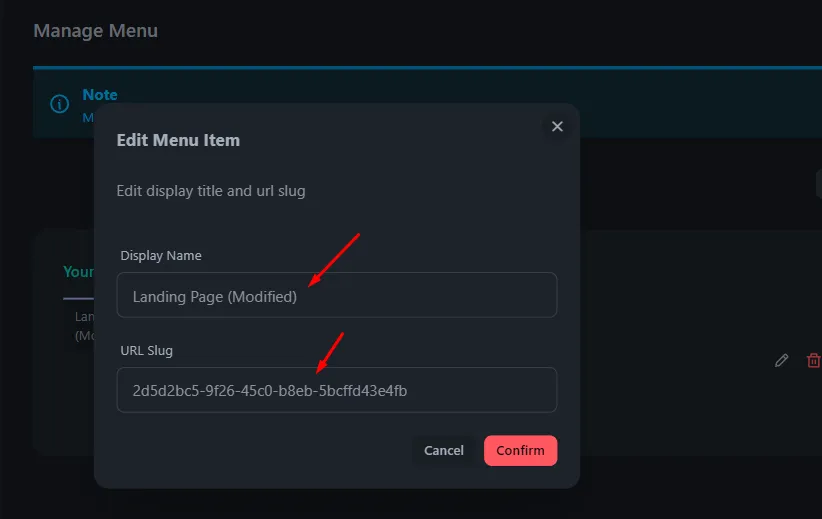
- To this:
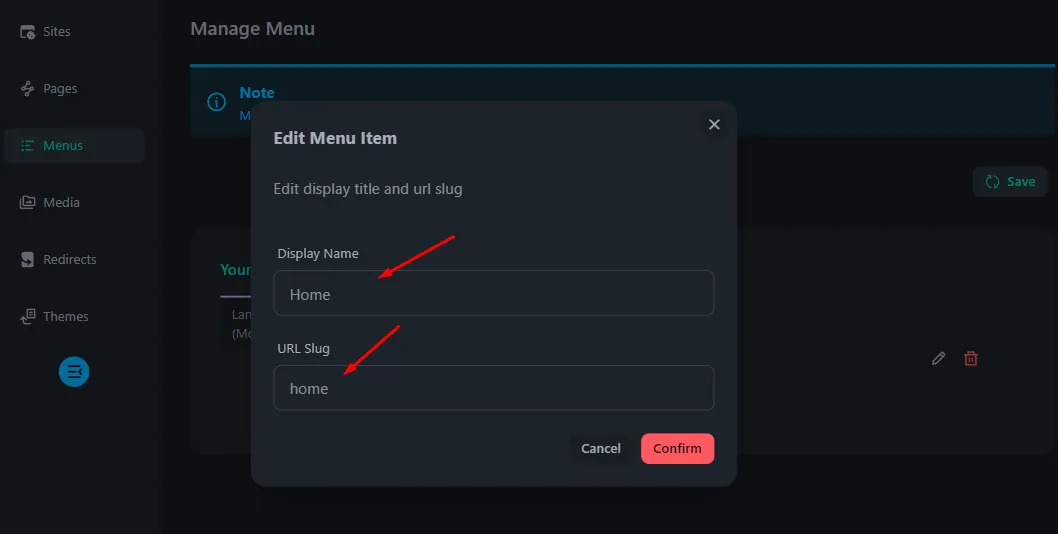
- From this:
Add Submenu Items
-
Adding submenu items is as easy as clicking the plus icon on each top level menu item.
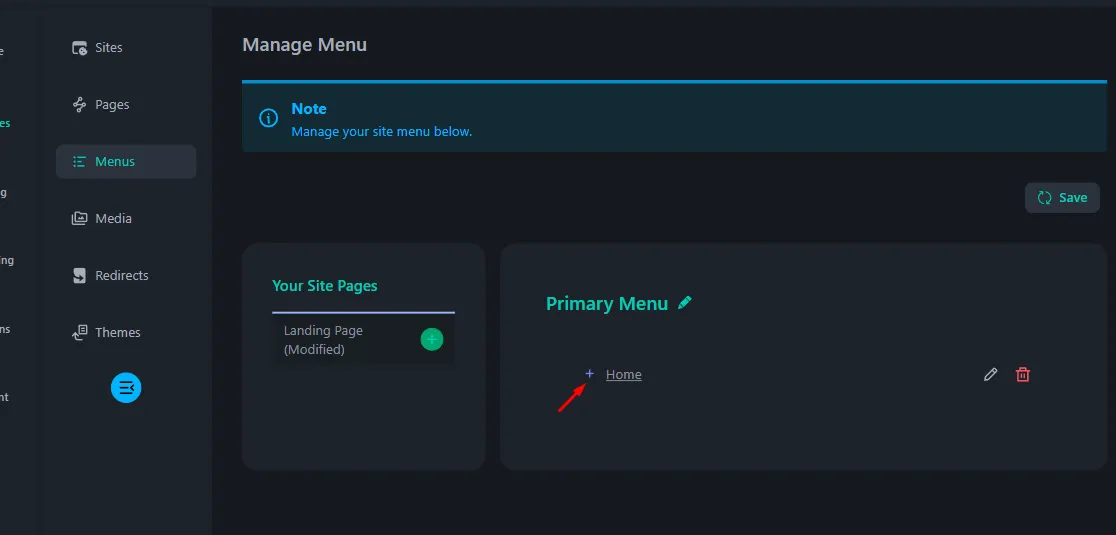
-
All available pages can be added to your sbumenu. Click the plus icon beside each page to add it to your menu.
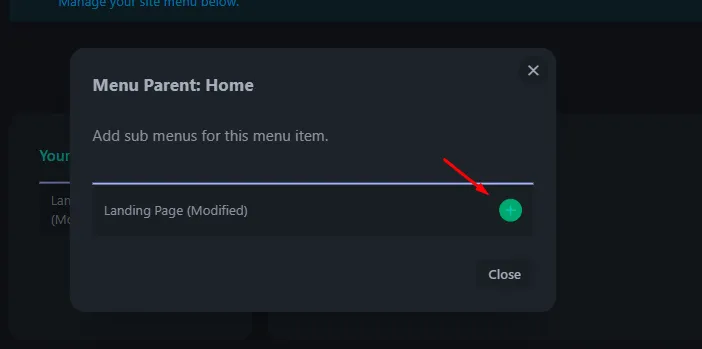
-
To edit the submenu display label, and desired slug. Follow the same flow as we previously did for top level menu items.
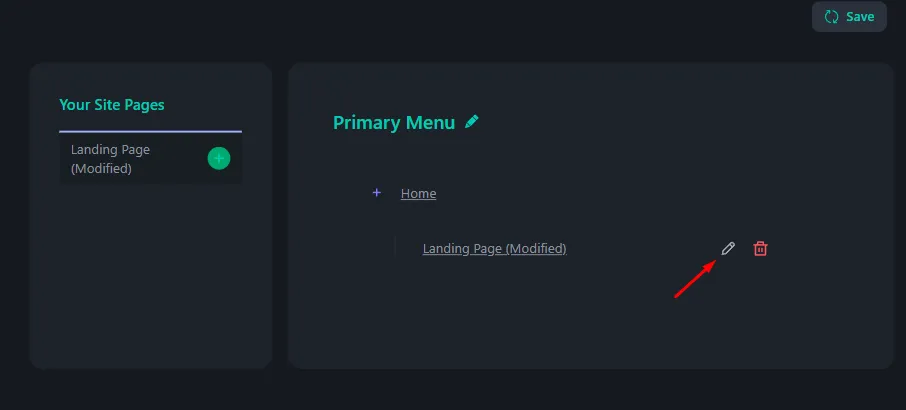
Deleting Menu Items (Top Level & Submenu)
- Click the delete icon on any menu item to delete it from the menu.