Creating Websites
Follow the guide below to create a website in Clutch CMS.
-
Navigate to Websites -> Sites from the navigation menu. Click New Site to start.
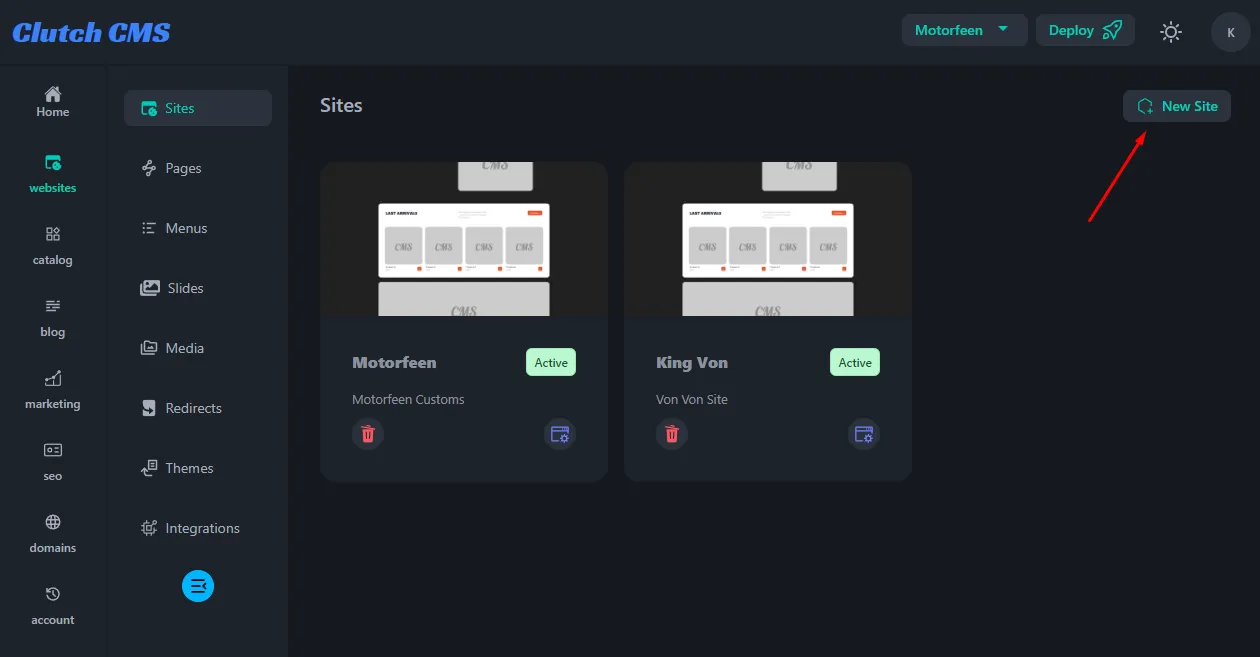
-
Enter required information. Site Name and Site Description
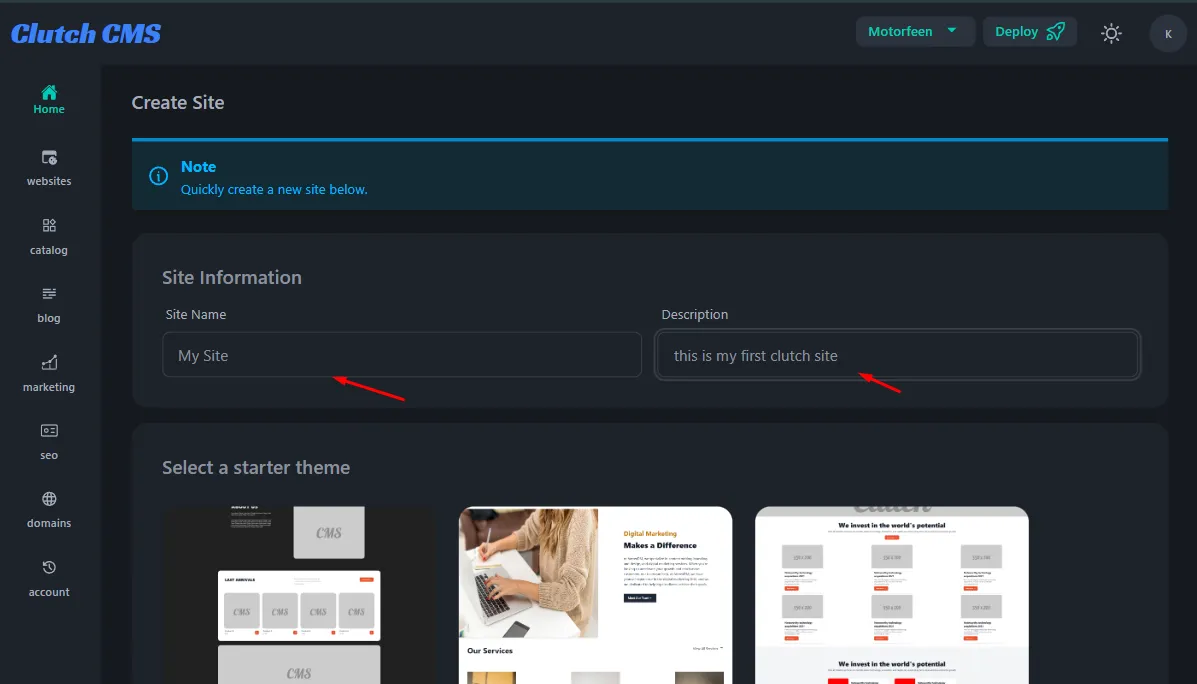
-
Select a starter theme. More themes to come soon
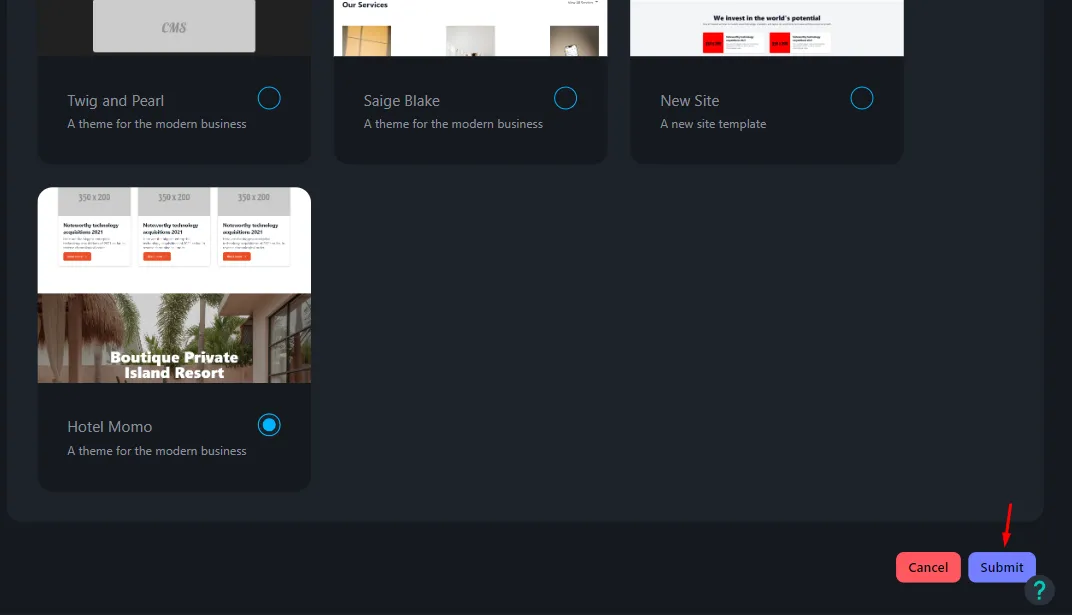
-
This will start the site creation process. This will take a few minutes to be live. In the meantime, you can start building your pages, editing theme settings etc.