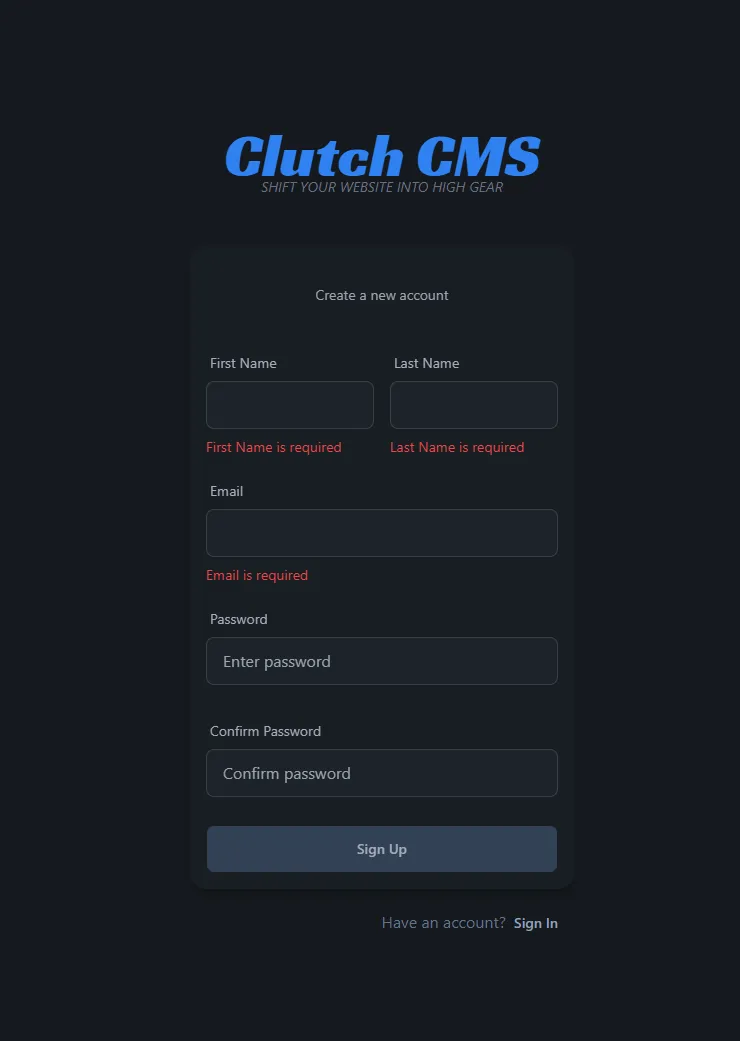Create a Clutch CMS Account
Follow the guide below to sign up for a new Clutch CMS account.
-
Create a new account at Clutch CMS
-
Enter your details. Required fields are highlighted in red.
-
Password requirements are listed. Password and Confirm password must match in order to continue.
-
Click sign up! This will take a little time. Once account is created successfully. You’ll be redirected to Clutch CMS dashboard.